By Elizabeth Michael
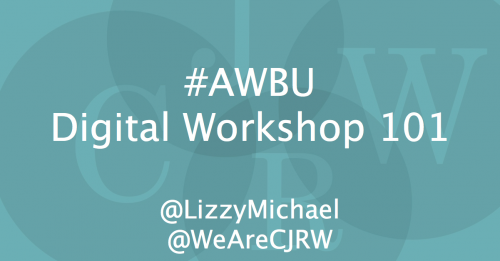
Google Analytics is a powerful and easy-to-use tool that tracks your website traffic. Google Analytics presents aggregated sets of data that can help you make business decisions.
Bloggers can use Google Analytics and Goals to help measure successful content, important traffic patterns, flaws in the user’s experience, and much more.
Google Analytics is extremely to use; however, there are a few strategic decisions you must make before jumping right in.

The Cycle of Success outlines a process that acts as a roadmap to your success as a blogger. The inner circle represents the process that Google recommends that you follow when setting up their analytics tracking on your site. You start with defining and setting your business goals. Your goals should be straightforward and realistic. What do you wish to accomplish with your website? Generate revenue? Page views? Information downloads? Defining your business goals will set the foundation for your measurement plan, the second step in the Cycle of Success.
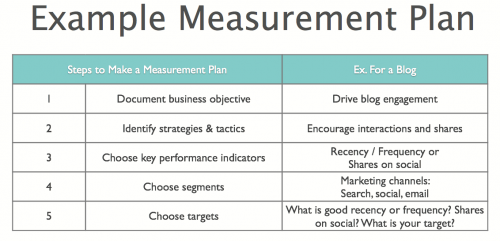
Above is an example measurement plan. The steps to make a measurement plan do not change. You can see an example a blogger may write on the right. Here is a blank plan for you to try:
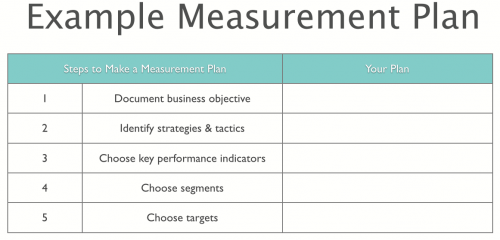
The third step is more technical in nature and nine times out of 10 you will have everything you need to implement Google Analytics and Google Goals. Your technical infrastructure is your computer, software, etc. Basically, it is all of the physical tools you will need to implement your plan.
Creating your implementation plan will guide you through the implementation process, prioritizing what needs to get implemented first, and so on. For a simple blog, you will not have any complicated customization to implement.
How-to implement Google Analytics:
First, you will need to set up your account. Then, you will need to get your code. Finally, you pick and install a plug-in for you blog. Yoast seems to be very popular, but there are lots of options out there.
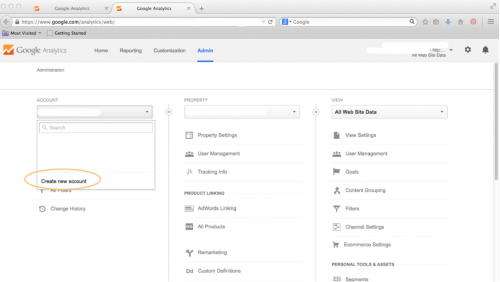
Once you are logged in to your Google Analytics account, click “Admin” and then “Create New Account.”
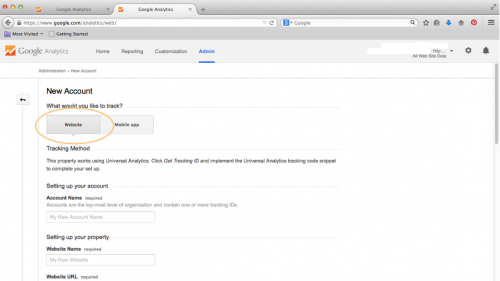
Click “Website” if you are tracking traffic on a website, or “Mobile App” if you are tracking an app.
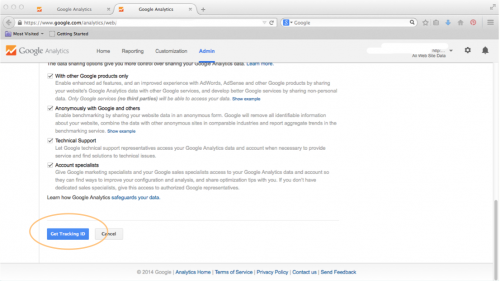
Click “Get Tracking ID.” This gives you the code you will enter into your plug-in. Now, make sure your plug-in is correctly installed on your blog. Go to the plug-in settings and copy and paste your tracking ID into the appropriate field. Depending on which plug-in you choose, the steps may change; however, they should be simple enough to follow along and get your tracking installed correctly. To test and make sure that you are up and running, access your website from another device. Go to your Google Analytics dashboard and on the left hand side, click “Real-time.” You will see all of the users currently on your website.
#AWBU 2014 Google Analytics Part 2 – Scheduled for Oct. 29, 2014
#AWBU 2014 Google Analytics Part 3 – Scheduled for Nov. 1, 2014
