Using Pic Monkey to take your photos from So-So to So Cool!
Written by ARWB February 2012 Blogger of the Month, Gina Knuppenburg of Desperately Seeking {Gina}.
Written by ARWB February 2012 Blogger of the Month, Gina Knuppenburg of Desperately Seeking {Gina}.
Pretty pictures add visual appeal to blog posts but it’s often intimidating, especially if you’re a blogger like me; I don’t own fancy photography equipment and I don’t have Photoshop or even a basic photo-editing program on my computer. The blog world is filled with seemingly professional looking pics.
There’s absolutely no reason to feel inferior or intimated though. Using an online photo editor, like Pic Monkey, is not only easy, it’s fun.
Pic Monkey is a flash based online editor with a clean, easy-to-use interface and provides many features to take your photos from so-so to so cool!
The “edit picture” menu allows you to crop, change exposure and color levels, and resize your pictures.
Delving further into editing you can add effects, much like Photoshop actions. I use the same effect for all of my pictures to make the look of my blog more cohesive.
It’s been mentioned before that to boost traffic to your posts from sites like Pinterest, adding text to your photos adds not only pinning appeal, but will also give photo credit to you if you watermark them with your blog title or url.
An array of framing options gives pics a finished look.
When your masterpiece is complete you can save the image in one of three different sizes depending on what quality or file size you prefer. You can also choose to save has PNG or JPG files.
I use Pic Monkey for more than editing photos. I also play around with making banners, collages, and blog buttons to use on my side bar.
In fact, I took my favorite photo and made it into a “grab me” badge so readers can add me to their own blogs and sites if they’d like.
See? Not difficult at all. Go forth and edit, friends!

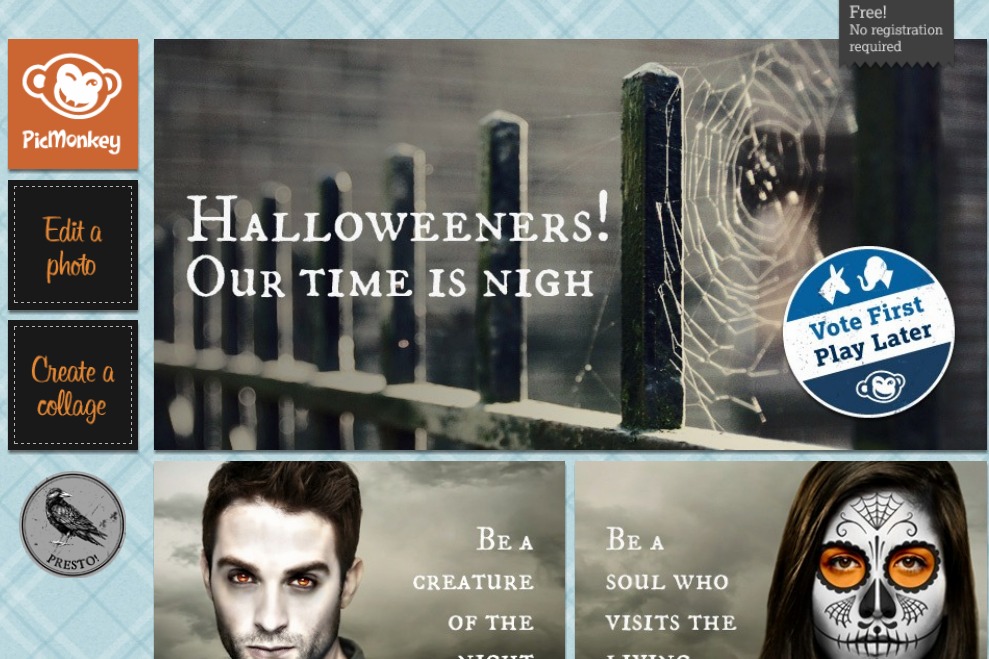
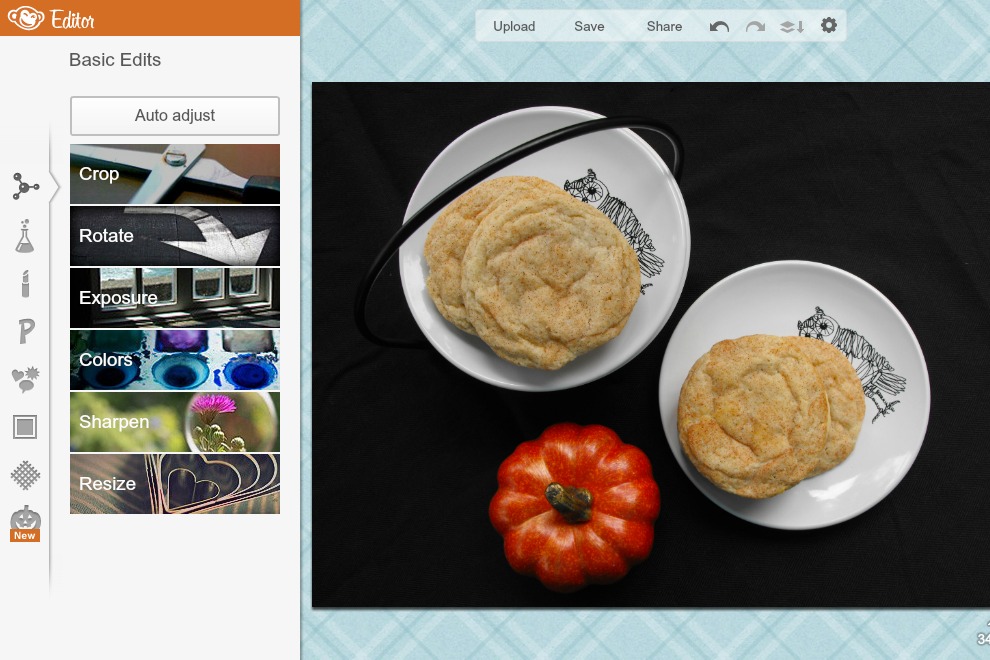
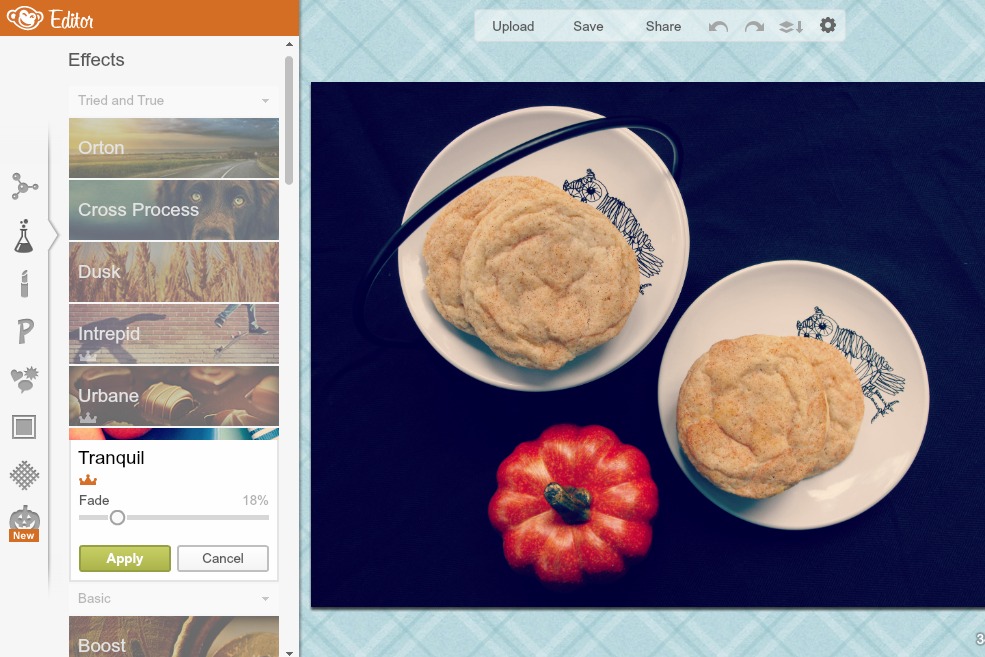
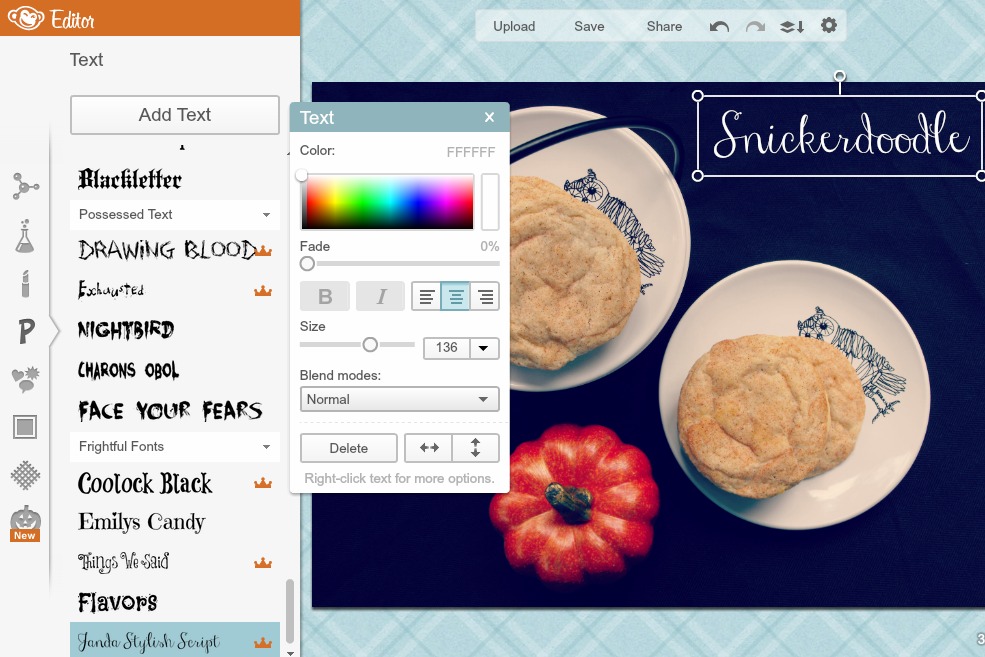
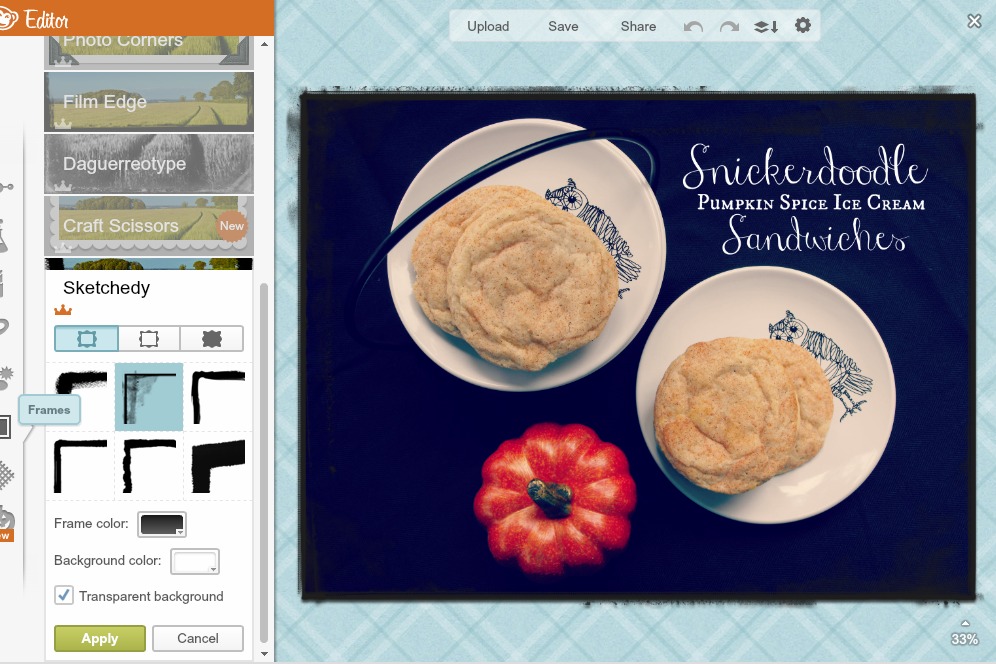
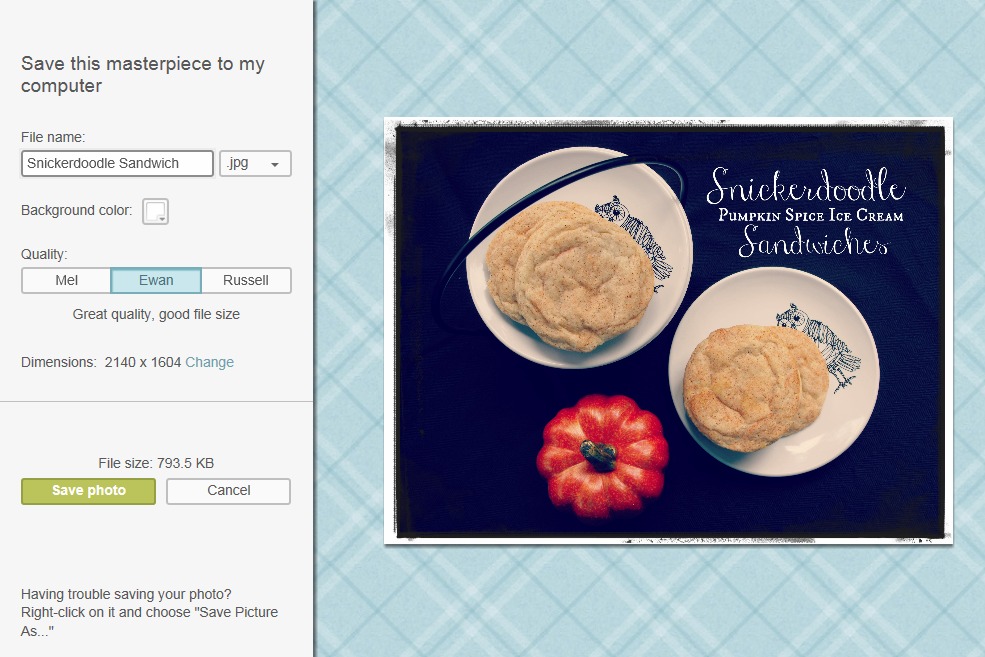

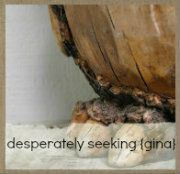
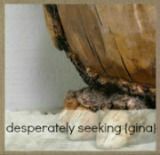
Gina,
Thanks for the tip! I use pixlr– it’s online and free also. But I just checked out PicMonkey and it seems more user friendly.
Kelsie
I hope you like it! I totally forgot to mention that it’s free for now but some “Royale” options may be a paid-only subscription in the future.
So when are you available for in-house tutoring:) Djazzo gave me some tips about Picmonkey so I’ve been playing around with it some. I still need LOTS of tutoring. Thanks for your excellent piece.
I’d be happy to help 🙂 I’ve been meaning to get over and have coffee with my soon-to-be niece so I should head over that way! Perhaps we could have a little editing session at a conference or meet up as well.
That would be terrific:) I would love some more Picmonkey editorial tutoring. Have you set the date yet?
If you hold the workshop, we’ll come!
I have been wanting to learn how to make blog buttons for forever, thanks! Now I have to try!
This is absolutely fabulous! Thanks so much for this important information!