I (Julie) love Pinterest and find it to be an extreamly valuable tool both as an art teacher and as a blogger. I am a firm believer that EVERY blogger that is interested in growing their readership should be using it both as a promotion tool and as a means of connecting with other bloggers.
We have all heard the rumors about how Pinterest will suck you into a time warp and have you pinning for hours without even knowing it. I’ll admit that when I first began pinning I did spend hours. Pinterest was still young (just over a year old) when I began and I had to navigate through it with little direction. The Pinterest phenomenon was only just beginning and I was a pioneer among my friends in the artful skill of pinning.
Pinning on Pinterest really is an art, that when perfected, can be a fabulous means of driving traffic to your blog! I’m talking about the possibility of increasing from around 200 to well over 8,000 hits on your blog in a SINGLE day! YES – this happened to me! If your planning to be at Arkansas Women Bloggers Unplugged (and I hope you are) I will be sharing my Pinterest success story there.
We’ve had a lot of questions regarding how and why to use Pinterest. We’ll be doing several posts over the next few days to help you get stated pinning. If you are already pinning we will address some techniqes that will be beneficial to you as well. Here are the topics we will be covering over the next few days:
How Do I Get a Pinterest Account and How Does Pinterest Work?
How Do I Pin To Pinterst and How Do I Create and Organize My Boards?
How is Pinterest Beneficial to Me as a Blogger and How Do I Make the Most of Pinterest?
Frequently Asked Questions and Myths Regarding Pinterest
Everyone’s talking about Pinterest and you have finally decided to take the plunge and set up an account! I’m going to walk you through the basic steps to setting up an account so that you too can join in on the fun.
How Do I Get a Pinterest Account?
Do you have a Facebook or Twitter account? Then you have everything you need to get a Pinterest account! No “Invites” necessary!
1. Go to Pinterest.com.
2. Click LOGIN
3. Click “Connect with Facebook” or “Connect with Twitter”.
THAT’S IT!
You should now be prompted to enter all the information needed to setup your account! If you don’t have Facebook and/or Twitter you will need an invite which you can get by clicking “Request and Invitation” (this will take several days or longer) or by asking a friend on Pinterest to send you an invitation.
How Does Pinterest Work?
We’ll talk specifically about pinning in a our next post but first you need to understand that your experience on Pinterest is largely influenced by who you FOLLOW on Pinterest. Pinterest is completely user driven and when you login to your account you will be seeing only the pins of the people you follow. (Pinterest does have a search engine and an “Explore” feature which you can use but again it is only pulling from what others have pinned and not from the internet as a whole.) If you don’t follow anyone – there wont be much going on! To get the most out of Pinterest you want to follow people with similar interests. Start with the “Find Friends” button under your name in the task bar.
When you click on “Find Friends” you will be able to connect with your Facebook friends as well as contacts you have in Gmail, Yahoo! Mail, and email. Just click “Follow” and you will start seeing their pins when you log in. You can also send invitations to friends and family members.
The other way to follow people is to visit some of your favorite blogs and click on the “Follow me on Pinterest” or the “P” buttons you may find on their page.
Here you can see my follow button in my sidebar right under my other social media subscription links.
Now that you are following people you will begin to see what your friends are pinning when you login. It is very much like looking at magazine. And to me, the best part of a magazine is always the pictures. You will see a pretty eclectic mix of things being posted. Here is what my page looks like right now:
Things I am seeing range from recipes and kitchen techniques, gardening ideas, fashion trends, art projects, organization ideas, handmade gifts and so on. I can browse these items and choose to repin them or I can click on them and I should be taken directly to the website or the blog location of that image.
Here is a pin that someone posted:
When I click on the pin I should be taken to the source of this pin on the internet. Meaning, I should be taken to the blog (or website) where this picture originates from. Here is where I was taken:
This pin actually comes from the site of Gina, our February Blogger of the Month, and was in a post she wrote on her blog Desperately Seeking {Gina} about some Halloween treats she made back in 2008!
Now that you’ve got that Pinterest account set up, you can begin by following Arkansas Women Bloggers!
Coming up in our Pinterest 101 Series:

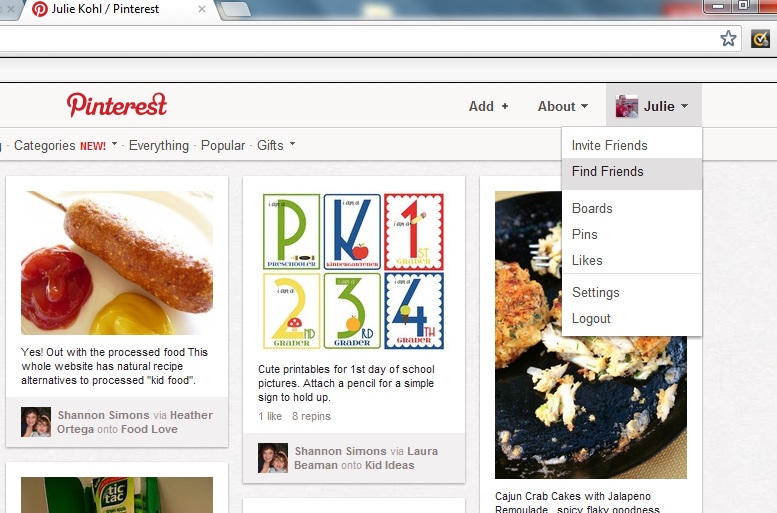

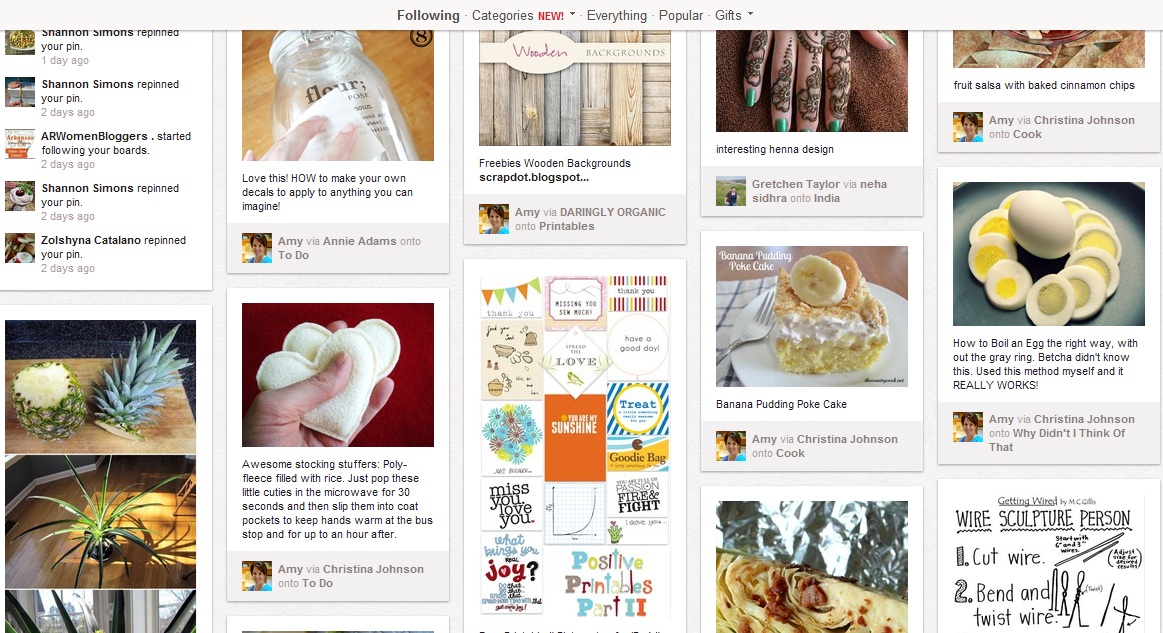
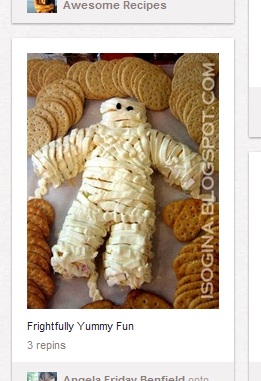
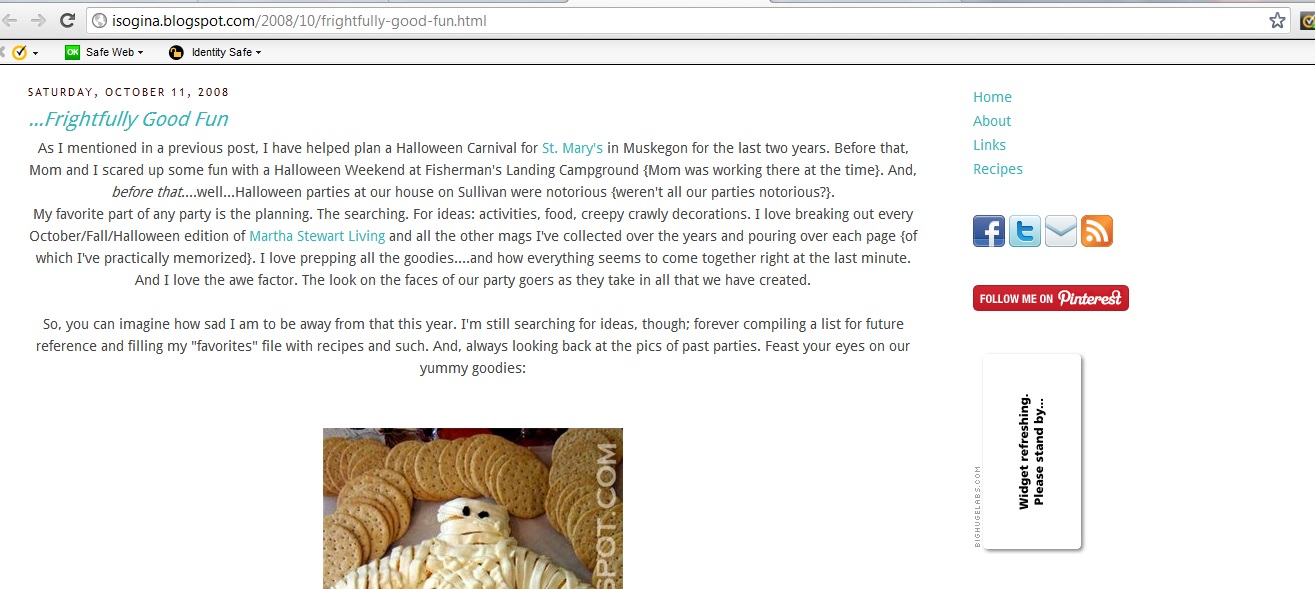
2 comments
Comments are closed.