I never really understood the value of Pinterest as a blogging tool until a pin from my website went “viral” and my sites stats went soaring into outer-space. When my Google analytics indicated that my site went from less than 100 hits per day to well over 5,000 in a single day I knew something was going on. A little research into my analytics showed that the source of most of the traffic had originated on Pinterest! If you are unsure about analytics then check out our post Understanding Blog Stats written by Fawn.
Once this happened, I quickly realized that I needed to change some of my blogging practices to help make Pinterest work for me. A lot of bloggers are afraid of Pinterest becasue there are a lot of myths and misinformation regarding how the site works. We will discuss some of these in our next post and while it is necessary to be cautious and proactive when it comes to Pinterest I do not believe it is something we should fear.
This is what I saw in my stats:
All because of a single pin that began a “viral” spin on June 24, 2012 I saw a huge spike in UNIQUE Visits to my blog. That number slowly declined over the next 10-12 days but has been holding steady at approximately 350 unique visitors per day which is more than FOUR TIMES the number of visitors I was previously getting. Even if you only have 5 daily visitor I think we would all love to increase our site views by four times!
Truthfully, I got lucky and the right person who had the right followers on Pinterest pinned my picture. I had pinned the picture my self a week or so earlier and nothing had happened. Maybe it was a fluke but I am hearing more and more reports of such “flukes” in the blogging world. So the questions remain – how is Pinterest beneficial to me as a blogger and how do I make the most out of Pinterest?
How is Pinterest Beneficial to Me as a Blogger?
1. Pinterest can drive traffic to your blog.
Can you really think of a better reason than that? Most of us, regardless of why we want more blog traffic, want more blog traffic. It doesn’t matter if you are motivated by blog monetization or by comments seeing our blog stats grow is exciting. Pinterest can help do that. Yet that leaves us with the question of – how? Keep reading the following list of benefits of pinterest and that will become more clear.
2. Pinterest can connect you to other bloggers and reaches a wide audience.
According to ignightsocialmedia.com 80% of pinterest users are women and over 50% are between the ages of 25 and 45. They have also discovered that Arkansas is the 5th most represented state in the US on Pinterest! For most of us, these are the exact demographics of the people we are trying to reach with our blogs and there is a high chance that the same people who casually read blogs are the same ones pinning to pinterest.
The nature of pinterest is that people following your boards are people who have similar interests and tastes as you. The things that are visually appealing to you are also appealing to them.
If you were to go through your list of “followers” you would likely see several (or perhaps many) people following you that you don’t know. While your blog is likely read by your best friend and your mom and the people you know on facebook are real people that you really know, pinterest allows you to reach a whole new group of people just because they can see your pins.
3. Pinterest provides motivation.
Pinterest works like a magazine without all the words and advertisments. You can log in to your account and quickly browse through hundreds of picutres in a matter of minutes, quickly determining which pieces you want to keep (repin) and which you want to pass over.
I was initially drawn to Pinterest because of the food. I love to cook and my blog tends to be more about food than anything else. Still I often find myself asking the age old question, “What are we going to have for dinner tonight?” Shortly after discovering Pinterest I found it to be my go-to source when I planned my weekly menu every Saturday and because of my focus on food blogging this quickly translated into a source of motivation for my blog.
Not only was I provided with new recipe ideas but I was motivated by the beautiful photos I was seeing. I began building my own new recipes off things I was seeing on pinterest and I began to work on improving my photography skills to more closely resemble the gorgeous pictures I was seeing on Pinterest.
4. Pinterest keeps you abreast of current trends.
The ability to grow traffic to your blog correlates highly with your ability to present meaningful information to your readers. Whether you are a food, fashion, home decor, humor, mommy, finance, technology or whatever blogger; Pinterest will alert you to current trends in whatever your field of interest. The EVERYTHING category in Pinterest shows you a little bit of everything that is being pinned currently. The POPULAR category will show you pins that are being repinned and liked at a higher rate than other pins. Essentially it shows you what is “trending” at the moment. Another great tool is a separate site called Repinly which claims to help you find the most popular pins, boards and users on Pinterest. Repinly will also generate your “Pinterest Score” which is calculated by popularity, activity, and influence on Pinterest.
So…
How Do I Make the Most of Pinterest?
1. Use it!
Set up a Pinterest account. Make some boards and then visit your favorite blogs and start pinning things you love. As you begin to follow others and others begin to follow you, you begin to develop a presence on Pinterest. Commenting on pins you like is also a great way to get people to notice you and to return a “follow”.
Additionally, over 80% of pins are actually re-pins of content currently on Pinterest. If you want your content to be seen it is more likely for it to be re-pinned then to be directly pinned from your blog.
2. Organize your pins.
Use the boards to properly organize your pins and do this NOW! I did not understand the importance of this when I started using it and have had to spend a lot of time reorganizing and relabeling boards appropriately. Properly labeling and categorizing your pins and boards will help others to find them.
3. Check your links!
Whether you are pinning from your own site or someone else’s it is BEYOND IMPORTANT that the picture matches the content in the link. If I were to pin a picture of a cake I made and blogged about in 2007 but the link leads people to my homepage rather than the actually link for the cake recipe, I am going to lose a potential reader because they are not going to want to search my whole site to find a random cake recipe.
4. Provide a “Pin It” button on your blog.
Yes in point number one I claimed that 80% of pins were actually re-pins. Still that other 20% comes from somewhere and providing a “Pin It” button on your blog not only encourages readers to pin your content but gives them an easy way to do it.
5. Make your pictures Pinterest ready.
Since I began adding post titles and a “watermark” to the pictures on my blog I have seen an increase in pictures from my blog being pinned and re-pinned. People like to know what they are getting and seeing a picture with a description that matches (or explains) what they are seeing makes them more likely to re-pin the content.
Text can be added to photos with PC tools like paint and Photoshop. There are also several great online photo editing tools available. PicMonkey is one of my favorites and it is very simple to use.
How Do I Know If It’s Working?
(Pinterest’s Best Kept Secret)
I mentioned above that you can use your Google Analytics (or your chosen stats builder) to see if Pinterest is generating any traffic to your blog. However, analytics can be confusing and there is a much easier way to find out what is being pinned from your site. I like to refer to this as “Pinterest’s Best Kept Secret” because it took me over a year of using Pinterest to discover.
Pinterest allows you to see exactly what is being pinned from your website!
Go to pinterest.com/source/(your blog url) and you can see what is trending from your site!
Here are the pins from my blog:
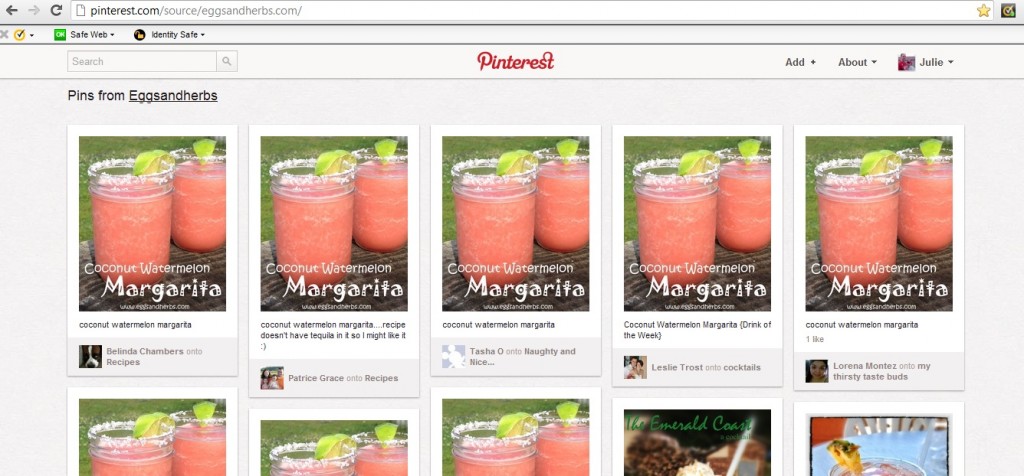
Here are the pins from Arkansas Women Bloggers:
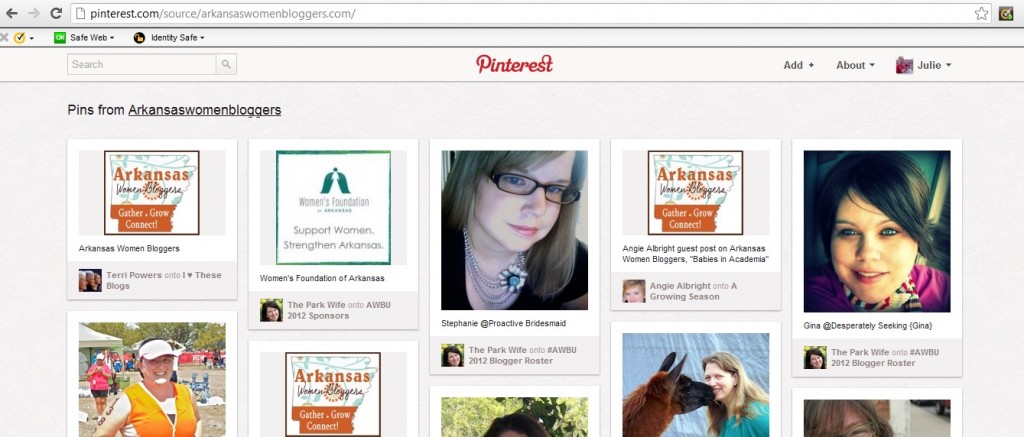
NOW…go check out what is happening with your blog on Pinterest! And join us next time for Frequently Asked Questions and Myths about Pinterest!
Previous posts in this series:
Pinterest 101 – How Do I Get a Pinterest Account and How Does Pinterest Work
Pinterest 101 – How Do I Pin To Pinterst and How Do I Create and Organize My Boards?

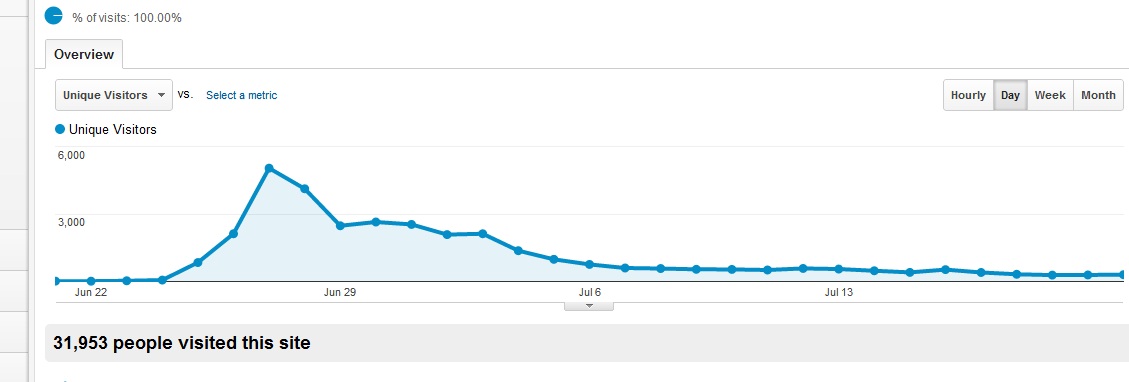
Thanks for all of the great info!
I found this article extremely informative and helpful. Thank you! I have always loved Pinterest for fun. I am now quickly discovering the importance of use in blogging.