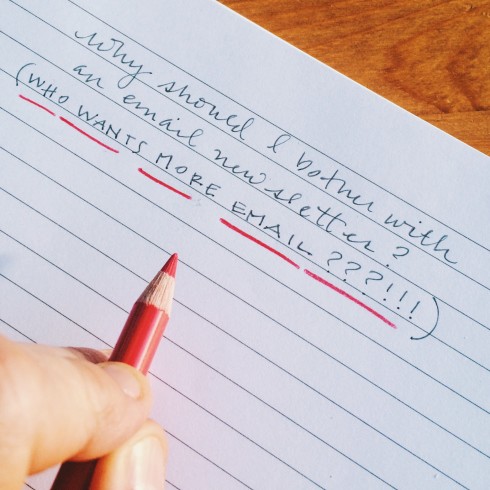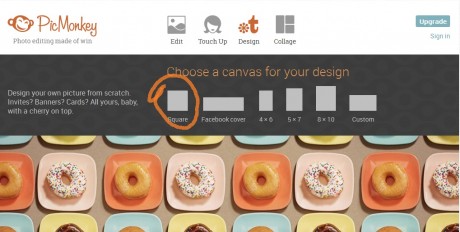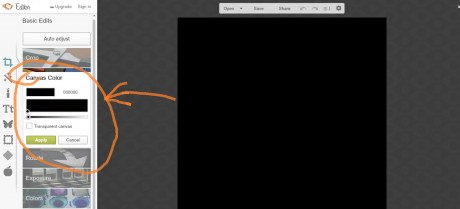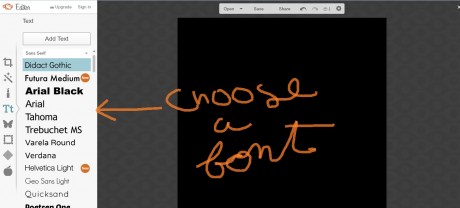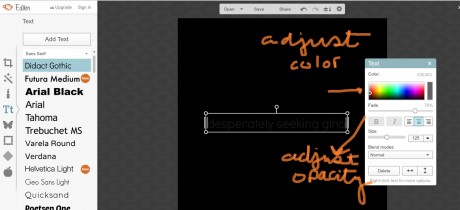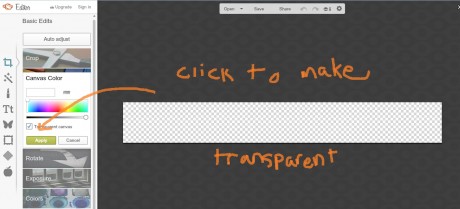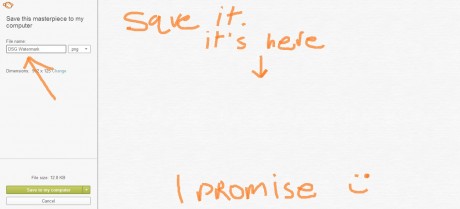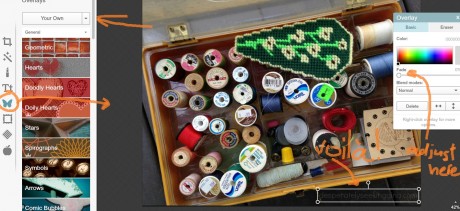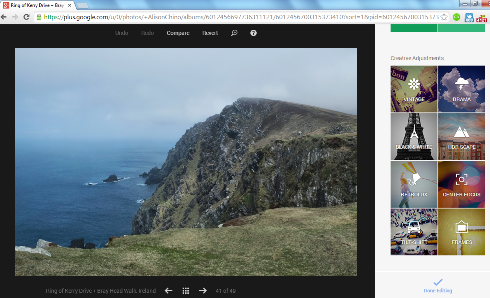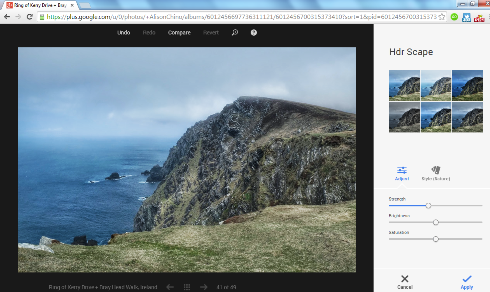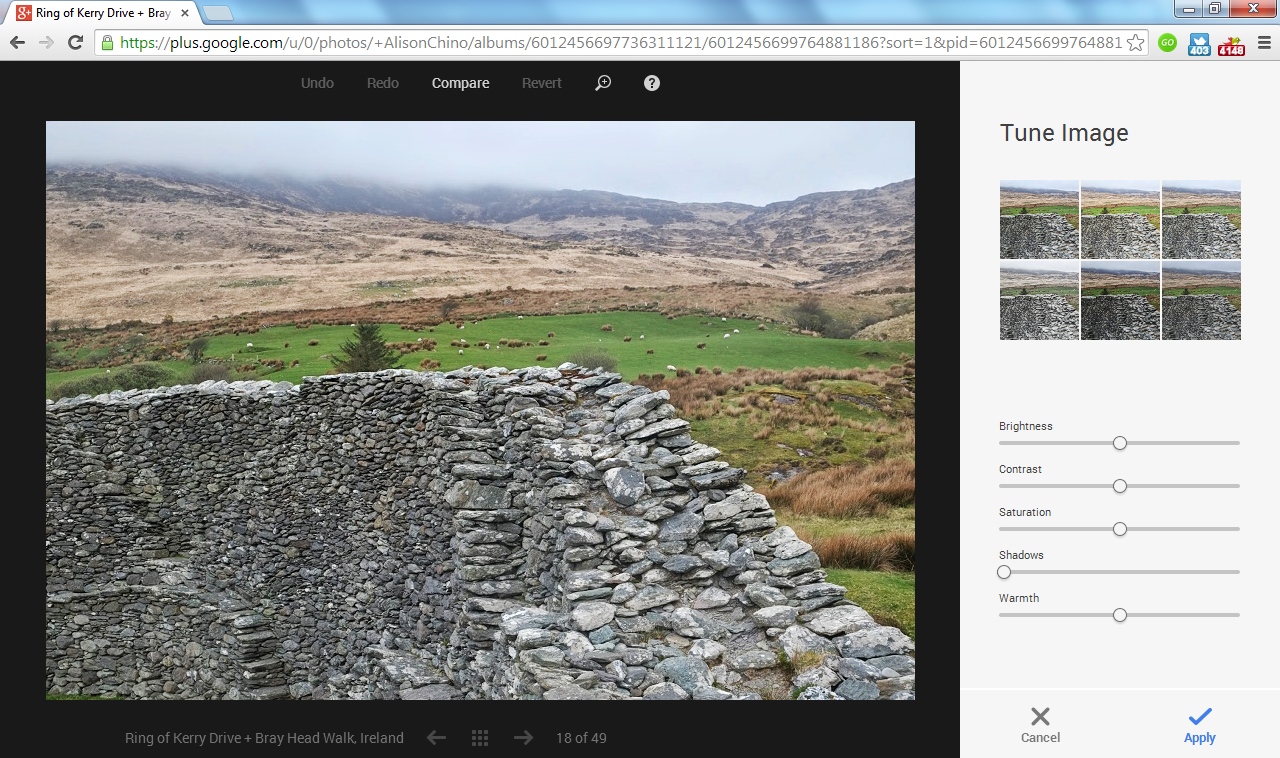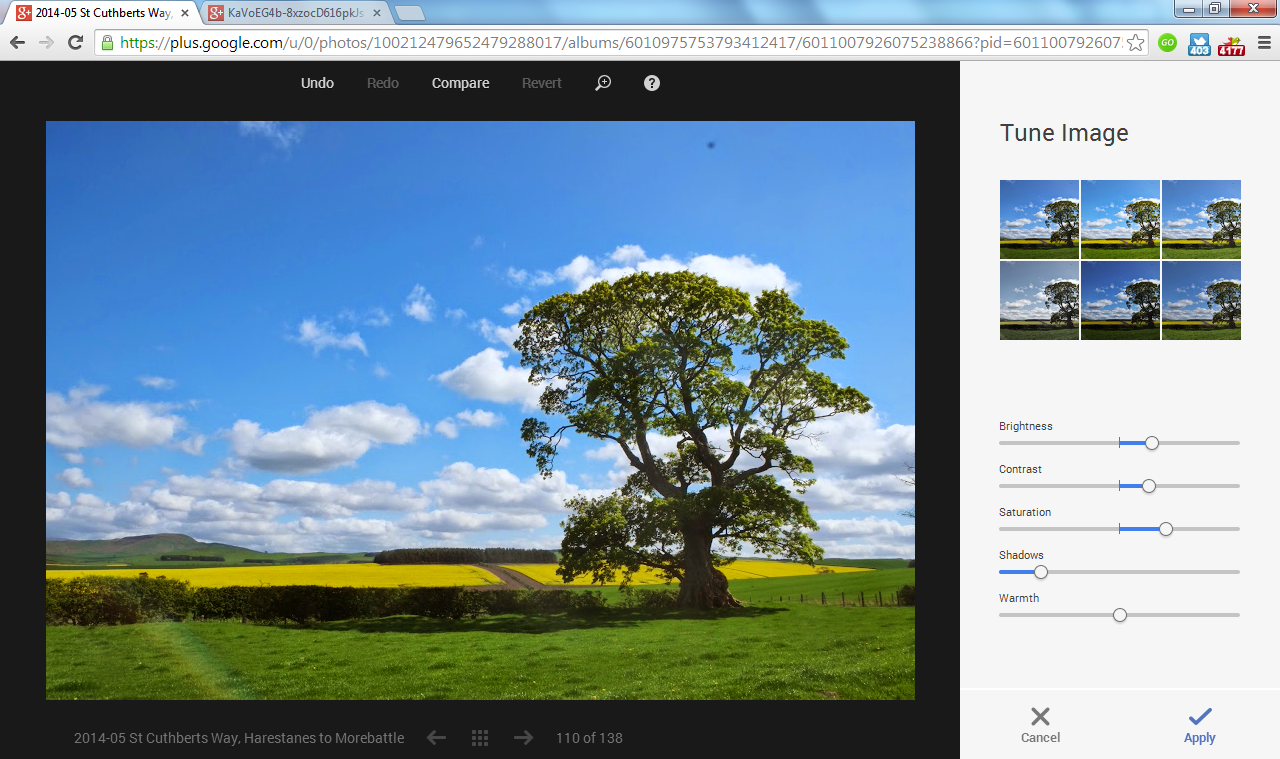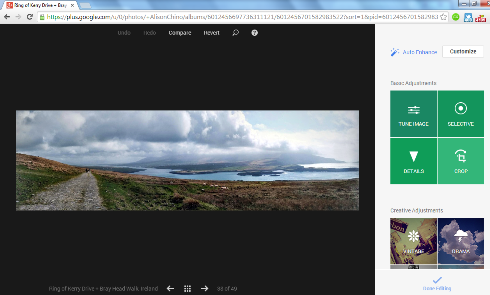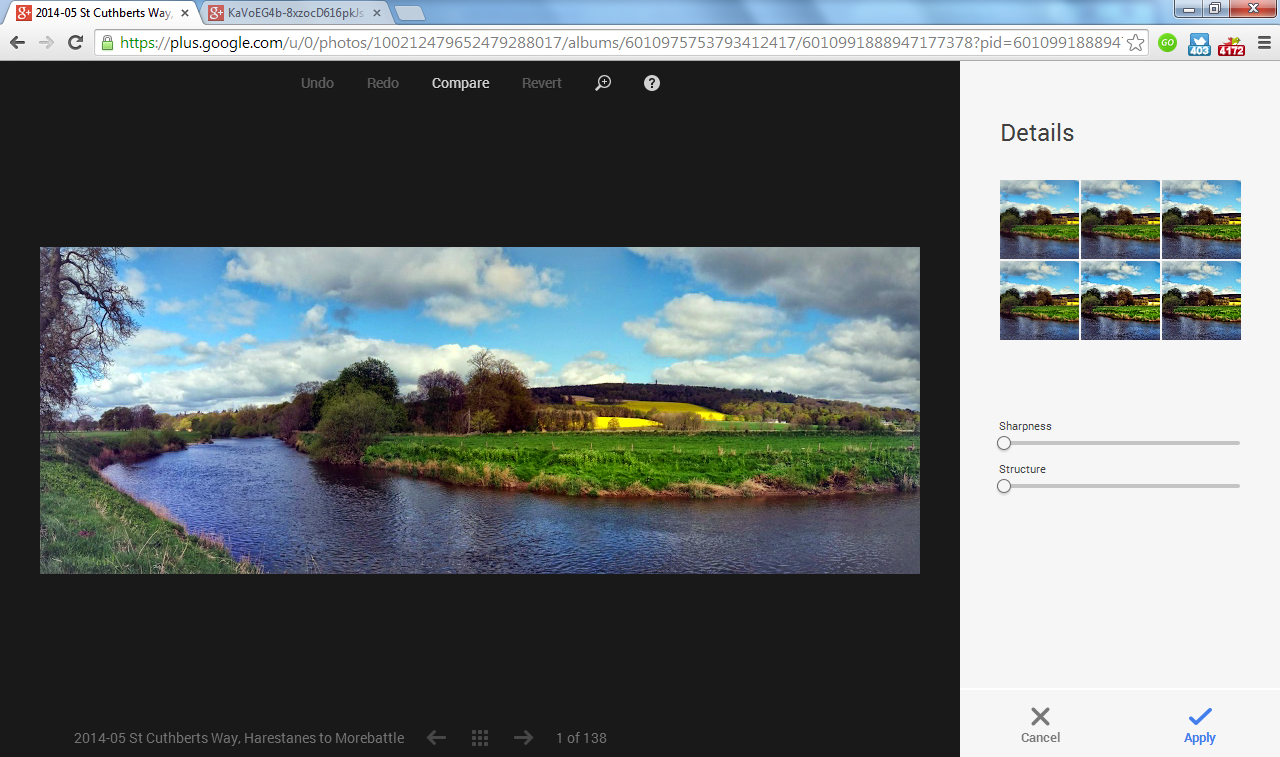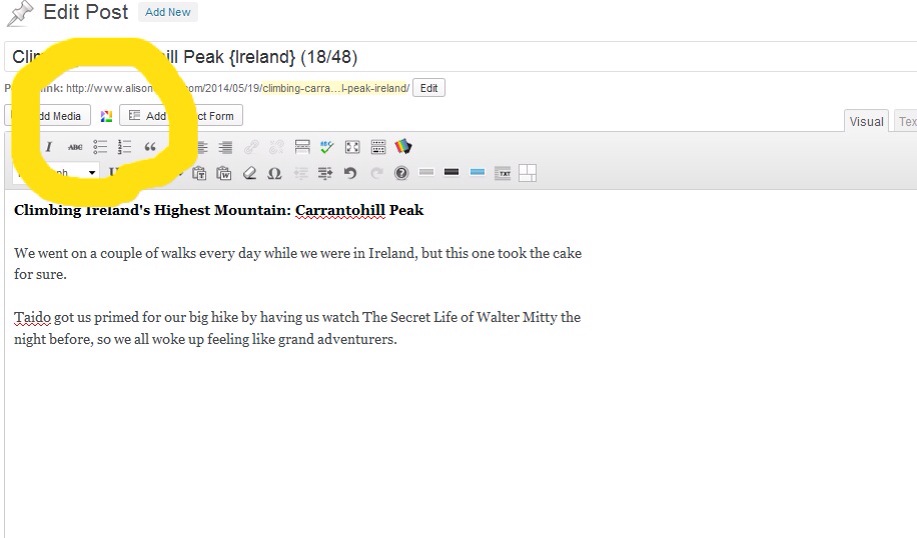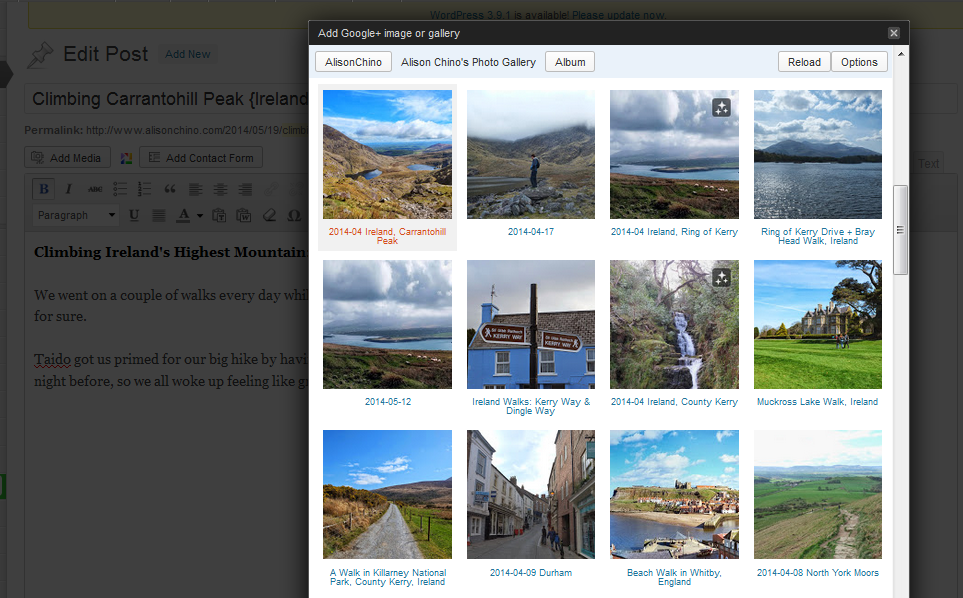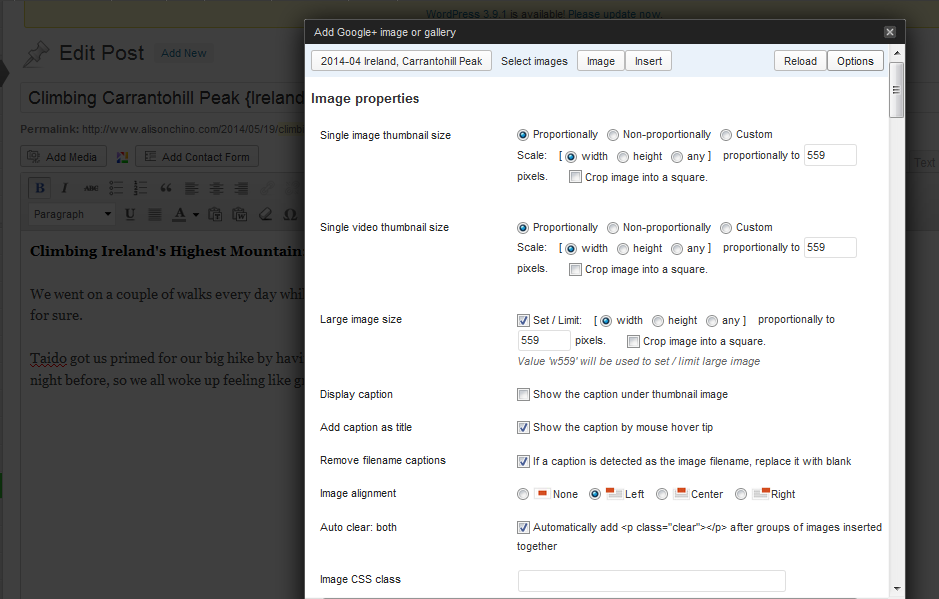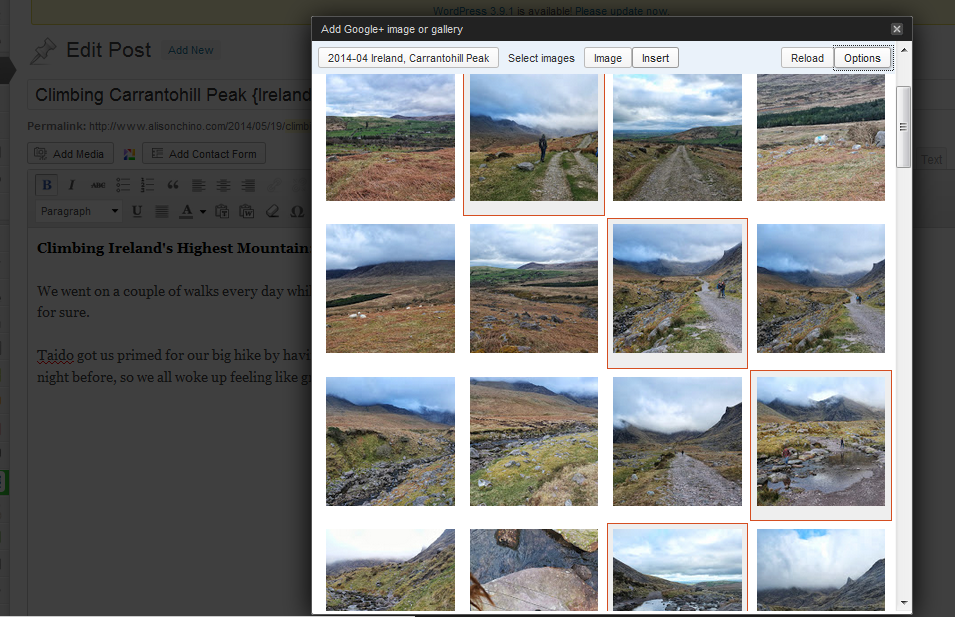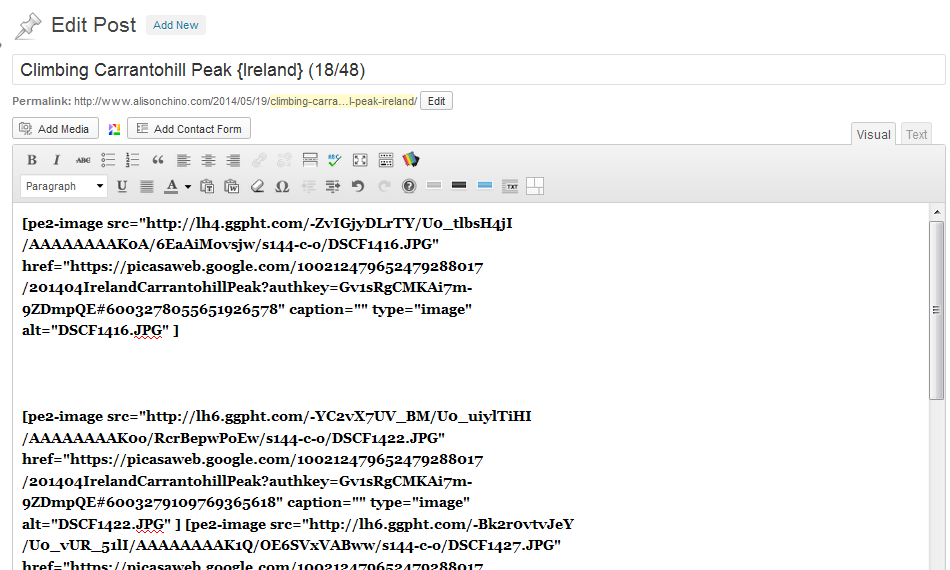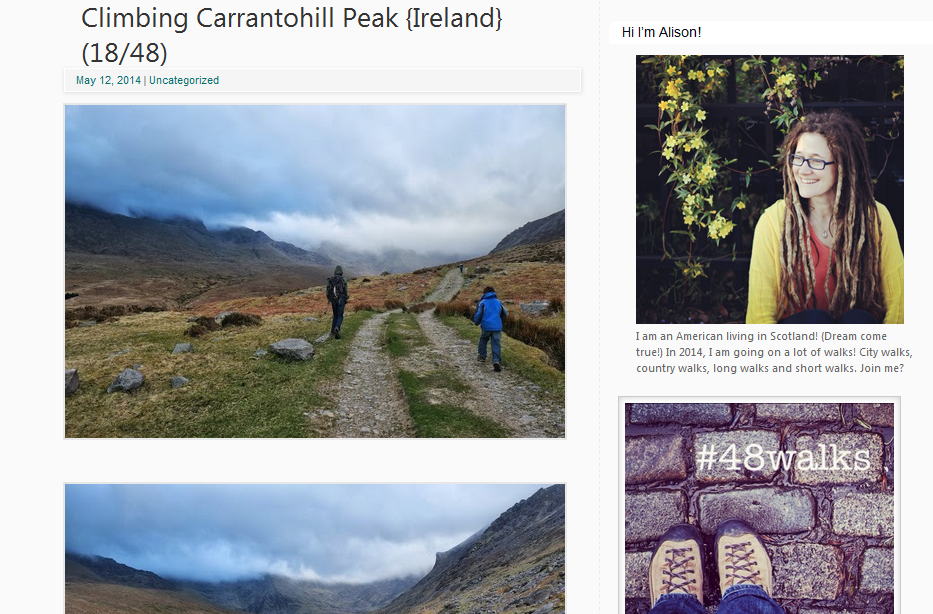Growing An Email Newsletter for Your Blog
There are few things that bore me more than email newsletters.
Seriously.
Unroll.me has saved my life from the tedium of having my inbox constantly interrupted with the inane announcements that fill most email newsletters. Just in case you don’t know about it, Unroll.me is a brilliant service that a) helps you efficiently unsubscribe from everything you don’t want and b) rolls up the rest of your subscriptions so that you only get them once a day.
When I read my Unroll.me roundup, I delete almost all of it at barely a glance. I don’t even bother opening most of the emails, and when I do open one, I am usually irritated that I bothered.
Because they are so boring.
15% off sales. Lists of things I MUST have. Articles that EVERYONE ELSE has read. Places that I MUST TRAVEL THIS YEAR.
DELETE. DELETE. DELETE.
So, friends, I ask you…
WHY should we even bother having an email newsletter for our blogs?
Do we just hope that everyone else is not like me and they read rather than delete most of their emails? (I doubt it.)
Even if only 2% of the people who receive it open it and read it, should we just be glad that those 2% are reading? (Maybe.)
Do some of us have the ability to convert an email newsletter into sales if we are using our blogs to sell products? (Perhaps.)
Do we continue to try to collect our blog readers’ email addresses in the hopes that one day we will write a book and when that happens we will be able to email them all and beg them to buy it? (Just me???)
Actually, I am not sure why we are supposed to have an email newsletter. I think that maybe the answer to that question is as individual as each of our blogs. When I asked myself this morning why I have an email newsletter, in addition to the above and rather unlikely scenario, this is what I came up with:
When someone subscribes to my blog via email, they are saying to me: Hey, I like what you do! Keep doing it. Oh, and I don’t want to miss it when you do some more.
And I like that kind of feedback. I am delighted if someone reads something I write, and likes it. And wants to read more. It feels good. And it encourages me to keep writing.
Sidenote: However, it doesn’t happen very often so I have to find other encouragement to keep writing. If I was relying on email subscriptions for my motivation to write, well, let’s just say I would never write anything. Ditto comments and social media likes/shares.
So, that’s my reason for having an email newsletter. It’s probably not the greatest, but for what it’s worth, it seems like a good enough reason to keep having one.
What’s your reason for having an email newsletter?
I think it’s a good idea to come up with an answer to that question before you go any further.
But I’ll move on.
How do I get more subscribers to my email newsletter?
Let’s talk about how to build that list. Get those subscribers.
Here’s what I have surmised are the best ways to get email subscribers.
Pop-ups and Opt-ins.
Personally I have not used either of these methods because I really, really want people to subscribe to me out of a sheer sense of delight in reading my blog. (I live in a fantasy world.) Not because I interrupt them with a pop-up or because I dupe them with a free PDF of Camping Menus or Travel Tips. In my head, I am afraid that if I dupe people with these methods into typing their email addresses into a box, that they will be inclined to quickly unsubscribe when they have the option the next time they receive an email from me. (Because again, Unroll.me.)
But people use these methods because they work. And depending on the goals you have for your newsletter, you might want to grow that email base, so you should probably use them too.
Pop-ups and Opt-ins are relatively easy to add to your blog via plugins. Of course, if you want to use an Opt-in (something you offer for free in exchange for someone subscribing to your blog), you have to write it first. But after you have your Opt-in material, you can easily distribute it with the help of a pop-up.
Here’s a list of ten free pop-up plugins for WordPress users.
Sidenote: You can actually listen to a podcast where the man who invented the pop-up now apologizes for ruining the internet with this annoying feature. It’s pretty funny.
Also, here is an article on turning viral pins into email subscribers. Who’dda thought?? Annnnnnd, if you really want to go crazy with gaining email subscribers, you should probably learn how to use LeadPages.
Go get ’em!
Ok, now that you have all those email subscribers, what do you do with them?
Of course, that depends on what your goals are in the first place. See again: Why should I have an email newsletter?
But, as far as your future email missives to your readers go, I have some suggestions. These are not proven to work. They are based solely on my personal preferences, so you can take them with a grain of salt. But if you’ve gone to the trouble of creating pop-ups and opt-ins and collecting email addresses, I feel that at this point, you don’t want to lose those same subscribers by having a boring email newsletter.
Also, I have been playing around with a newsletter for my blog for a couple of years now. I use Mailchimp to send a little hello out into about 90 inboxes about once a month, and I am just beginning to get a feel for what makes people decide to hit the eject button. I still only have a 50% open rate (Mailchimp’s fancy statistics are free), but I keep trying to hit my email stride.
So here are my top tips for keeping your newsletter NOT BORING.
Keep it short.
I am a fan of Longform. And I am a big believer in blog posts being as long as you want them. (OBVIOUSLY! As I drone on and on here…) But emails should be short. Very to. the. point. Lately, I have even been experimenting with leaving photos out of my emails. Just one less thing for people to have to wait to load. However, if I do use a photo, I use only one. Not a collage my last 18 Instagrams. Simple is best.
Be consistent, but don’t overload.
I vote for once a month. Or less. Be succinct. Choose the best of your blog posts to highlight and let your readers wander around to the rest of them once they are on your website. Don’t include a bunch of partial feeds. I don’t want to read the first paragraphs of four different articles. Just tell me about the best one. Oh, and maybe tell me a little bit about you. It’s been a minute since I subscribed and maybe I can’t remember who you are. But briefly. (Remember, keep it short.)
Keep it delightful.
Every time you land in someone’s inbox, they are giving you their attention, even if it is only for a second. I want to be the email that is a “Daymaker.” I know I am just one person writing my heart out in one little corner of the internet, but I still want to use my words to bring light and love and joy into the lives of whoever reads them.
So when I sit down to craft something that is going to land in someone’s inbox, I am going for delight. One thing that helps me is that sometimes I pretend I am just writing a quick email to a very dear friend. Of course, I don’t want to bore my friend!
So go forth and write email newsletters friends! (If you want to.)
Oh, and if you want to subscribe to my blog or email newsletter, well, you can do that right here.
(See what I did there? Tricksy.)
I think it would be super valuable for all of us if you were willing to share in the comments a few words about your experience with or questions about email newsletters. Do you have one? Does it work? What service do you use to write it? How do you get your followers? How do you keep your followers? Tell us all about it. Collectively, we probably know LOADS about email newsletters!
XO