
Welcome to “Kick-start My Blog” the lastest AWB Blogging Challenge.
Have you ever felt burnt out on blogging? Unsure of your focus? Just plain tired of your space? The whole purpose of this challenge will be to clean-up, organize, revitalize, and “Kick-start” your blog!
We will have 5 challenges this week and then a series of challenges scattered throughout the month of February. We hope that by the end of the challenge you feel better about your blog, ready to write and better equipped to get through the times when you don’t feel like writing.
5 One-Minute Ways to Clean-up & Organize Your Blog
Our blogs are our virtual face and we want to do our best to make a great first impression. Your regular readers have grown to love you and in addition to already knowing how to find what they are looking for they are also willing to overlook a number of flaws that will stand out to first-time readers. Growing readership is all about getting those first- time visitors to stick around. Today’s five tips will guide you to make your blog look cleaner, more organized and easier to navigate.
- Clean-up Your Sidebar Side bars are often designed, filled up with links and logos and then forgotten about. It’s really likely that your sidebar is full of stuff that you no longer need. For example: Links to blogs you no longer follow, ad units that have never made a penny, buttons that are out of date or no longer applicable. Take one-minute to scan your sidebar and remove, change or update your information.
- Remove Captcha Code or Word Verification It’s a fact that most blog readers hate leaving comments on blogs when they have to log-in, sign-up or spell out some ridiculous combination of letter and numbers that is impossible to read in the first place. Take one minute to really evaluate if you need a captcha code or word verification. If your not sure try turning it off for a week or two and then reevaluate your position again. If you truly have an issue with spam- consider adding askimet or turning on the function that requires comment moderation for first-time commentors only.
- Add a Search Bar Have you ever visited a blog, found a really great article only to return later on unable to locate it again? Or perhaps you visited a blog and discovered a really great chicken recipe and wondered if that blogger had a good pork chop recipe yet they have no way to search for it? Take one minute to add a search bar to your blog so future readers have the ability to search your blog for things that interest them. (Both Blogger and WordPress have search bar widgets.)
- Add Easy Links to Your Favorite Social Media Outlets Do you use twitter, facebook and Pinterest? Do your blog readers know how to find you on these sites? Take one minute to add links to your favorite social media sites in your sidebar. If you already have them take one minute to click your links and make sure they actually go where you want them to go. (Both Blogger and WordPress have social media button widgets.)
- Create a Sitemap and Submit it to Google It is impossible to grow your readership if readers never find your site. A sitemap is simple to do and will help improve your Google rank making your page more visible in search engines. Take one minute (well, maybe five) to create a sitemap and submit it to Google. Google has a tutorials on creating sitemaps and submitting a sitemap. There is also a WordPress plugin available to make it even easier for you!
Well, there you have it! 5 one-minute ways to clean-up and organize your blog. Come back tomorrow as we will be discussing how to make your blog posts easier to find.
Are you participating in Kick-start My Blog? Please enter your blog in the link below so we may keep up with your progress. You will only need to sign up once throughout the course of the challenge.

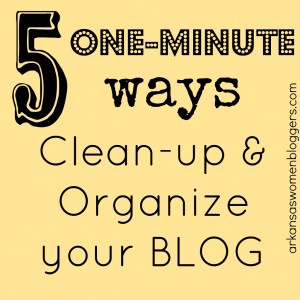
A sitemap? That’s one thing that never crossed my mind. Got my tasks done for today. What a fun challenge.
So, it took me all day rather than five minutes, but I did it! So proud of my new social media buttons. Since I’m on WordPress.com, I wasn’t sure if I could even drop in the buttons without widgets, but I figured it out!!!!!! And I found the CUTEST foodie buttons ever.
Never did figure out how to site map, but WordPress assures me they report it all. Hrmmm…
All done long ago except sitemap. That’ll take a while since out technicals are difficult today.
Thanks for these checklists–what a great means of feeling confident!
Updated my social media buttons and submitted my sitemap! I’ve also updated my “about” page and finally added a bit of content to my PR Page. Thanks for the kick start!
Thanks for the tips – I’m afraid that I’m finding the sitemap anything but simple – not a lot of patience for Google’s “assistance” today so I’ll try again later.
Maybe we need a “Kick Start for the Simple Minded” ……. The sitemap thing is still way over my head and I still don’t get the difference in categories vs. tags :s
I’m going to have to do that sitemap when I have more time because I looked at it today and my poor, tired little mind went blank LOL! Seriously, though, thank you for all the great kick-starts! It feels awesome to be refreshed for the new year!
?Tiffany
lifeofalostmuse.com
fashionintheforest.com