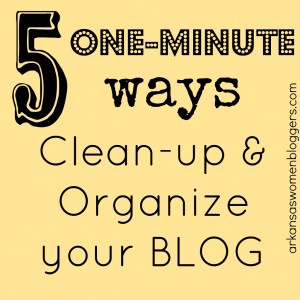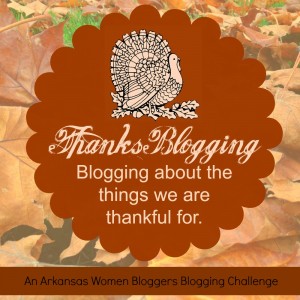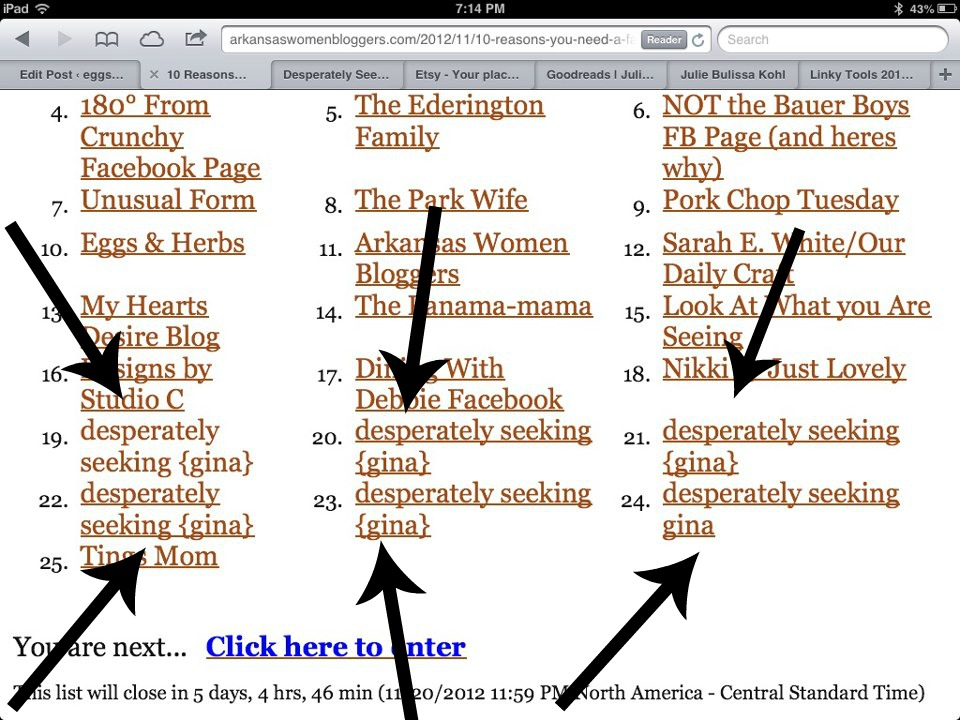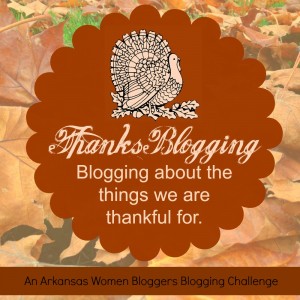We have all heard horror stories about bloggers whose blogs have been hacked, their content was stolen, or they lost everything when a server error or some other computer malfunction occurred. The chance of these things happening is small but there is a chance. Your best option is to be protected and be prepared so you can bounce back quickly if something were to happen.
Today’s challenge is all about protecting your blog from hacking, content theft and losing all of your stuff. While these tips do not guarantee the safety of your blog they will provide a safety net.
Protect Your Hard Work:Keep Your Blog Secure
Hacking
You can usually tell if your site has been hacked because when you load it in your browser it redirects to another site or some sort of “you’ve been hacked” message appears where all of your content should be. This can be very scary and disconcerting but the best solution is to react calmly. If you have taken precautions (such as those we will discuss today) it is possible to get your site up and running again, quickly.
Today we are not discussing how to come back from a hack but steps you can take to prevent a hack in the first place. Hacking can occur for a variety of reasons but most often occurs because of malware that was introduced through a compromised system therefore the best way to prevent a hack is to make sure your computer doesn’t become compromised.
Hacking Prevention Tasks
- Update and run your virus software, NOW, and run it frequently.
- Update your blog platform to the most recent version.
- Change your passwords frequently.
- Select strong passwords that use a combination of upper and lower case letters and symbols or numbers.
- Use different passwords for each aspect of your site. For example, if you are self hosted, your Cpanel log-in should be different than your WordPress log-in.
- If you need help keeping up with all your passwords do not store them in a file on your computer. Write them down (if you ABSOLUTELY must) and place them in a secure location.
Content Theft
Content theft is a BIG issue for bloggers. Whether it is pictures, a post, a tutorial or a recipe, blog theft is something that is likely to happen to all of us at one time or another. Some blog theft is malicious (someone is trying to profit from your hard work) and some is done with good intentions(someone likes what you did and just wants to share).
Of course, the only way to totally prevent your content from being stolen is to keep it off of the internet but there are several things you can do to make it a little less difficult for someone to steal your content.
Content Theft Prevention Tasks
- If you REALLY don’t want it stolen, don’t put it on the internet. 😉
- Watermark your photos.
- Use excerpts in your feeds instead of the full posts.
- Set up Google Alerts.
- Post a copyright statement on your blog.
Losing it All
Perhaps even worse than having your content hacked or stolen is to completely lose it all. Think about the amount of time you have put into your blog. How long did it take you to design your blog? How many hours have you spent writing posts? How many precious photos are embedded within the walls of your site?
BACK UP YOUR BLOG! Today! And then continue to back up on a weekly basis.
The directions for backing up your blog can vary depending on your platform (WordPress.com, WordPress.org, blogger, Type Pad etc.) and based on your site host so we will not provide you with specific directions to back up your blog. A Google search will provide you with simple directions based on your individual needs. Additionally, there are a lot of plugins available that will automatically back up your blog on a regular basis. In addition to backing up your content, it is also advisable to back up your blogs theme or template. (Note: this really only applies to purchased themes and not the free ones that are not highly customizable.)
Are you participating in Kick-start My Blog? Please enter your blog in the link below so we may keep up with your progress. You will only need to sign up once throughout the course of the challenge.